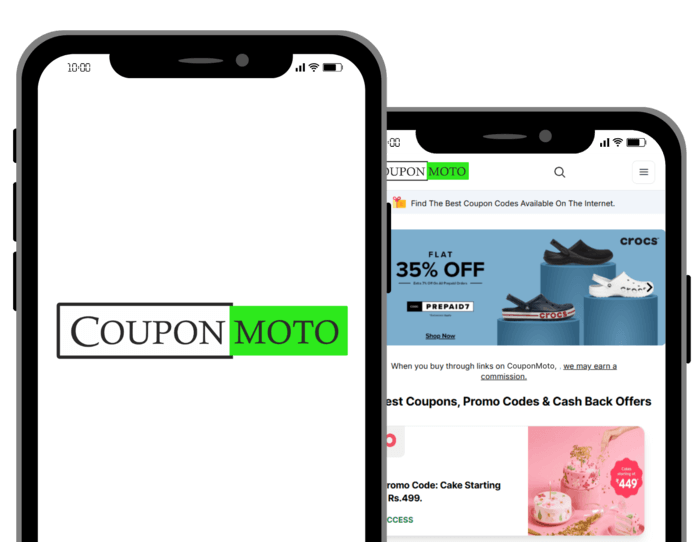Home
/Article
/Vyond vs Doodly: Which Is Best Software In 2026?
Vyond vs Doodly: Which Is Best Software In 2026?
Doodly vs Vyond
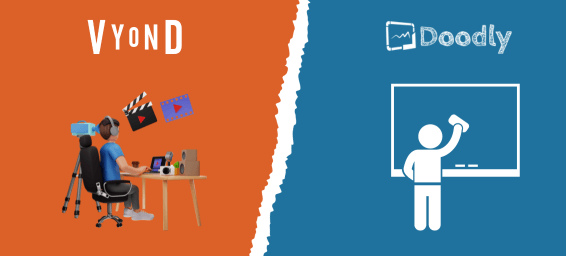
Vyond and Doodly are well-known editing tools. In this article, we have compared both Vyond and Doodly to help users select better software for their editing needs.
Overview of Vyond:
Founded in November 2007, Vyond is a leading animation software. It is designed to transform ideas into captivating visual narratives. It also has a user-friendly interface and a rich array of animation styles. With these features, it is suitable to use by business professionals and educators. The Vyond Studio has an AI-powered drag-and-drop video creation solution. This powerful tool simplifies the animation process. Using Vyond Studio users can create characters from photos, translate videos into 70+ languages, and customize animations easily.
Overview Of Doodly:
Doodly stands out for its unique doodle-style approach. It offers a distinctive and casual aesthetic for animated content. Doodly was founded in 2012. It is a user-friendly platform suitable for individuals and businesses. With Doodly, users can easily create engaging videos. Doodly has doodle-specific features that offer library of hand-drawn characters, props, and backgrounds. It is an easy solution for people who want to bring their ideas to reality.
I. Vyond vs Doodly: Comparison of Animation Styles
When exploring animation software options like Vyond and Doodly, understanding the distinctive animation styles each platform offers is crucial for making an informed choice.
i. Vyond prides itself on versatility, offering a spectrum of animation styles to suit various creative needs. From polished 2D animations to dynamic whiteboard presentations, Vyond Studio provides you with a professional and refined look. The platform's emphasis on realism allows for realistic movements, actions, and automatic lip-syncing, enhancing the overall visual appeal of animations. This makes Vyond a preferred choice for businesses, educators, and professionals aiming to create sophisticated and visually impressive content.
ii. Pros of Vyond's Animation Style:
- Abundance of Assets: Vyond subscriptions come with an extensive library of assets, including characters with various actions that seamlessly sync with narration.
- Templates for Quick Start: Users benefit from numerous templates, expediting the process of initiating business animations.
- Enjoyable Character Design: Designing characters on Vyond is an enjoyable experience, fostering creativity and engagement.
iii. Cons of Vyond's Animation Style:
- Lack of Collaboration: One drawback is the limited collaboration functionality. Users must download and share videos for feedback, hindering seamless collaborative work.
- Limited Character Variety: While character design is enjoyable, users express a desire for more characters to combat potential monotony.
iv. Doodly, on the other hand, specializes in a more informal and hand-drawn animation style. The doodle-specific features of Doodly bring a charming and casual aesthetic to animated content. The simplicity and uniqueness of this style make Doodly particularly suitable for creating engaging and personalized videos, especially in educational or informal settings. The hand-drawn characters, props, and backgrounds contribute to a distinct visual appeal, offering a different creative dimension compared to more polished animation styles.
v. Pros of Doodly's Animation Style:
- Versatility for Blogs and Client Requirements: Doodly proves versatile, serving both personal blogging needs and meeting clients' requirements effectively.
- User-Friendly Interface: Users appreciate Doodly's easy and intuitive interface, enabling the creation of compelling doodle explainer videos.
vi. Cons of Doodly's Animation Style:
- Graphics Limitation: Some users express challenges with the base product, finding the graphics limited and desiring more options without additional payments.
- Potential Learning Curve: Users encounter uncertainties, potentially attributed to a learning curve in navigating the software for optimal results.
Choosing Based on Style Preferences: The choice between Vyond and Doodly in terms of animation styles ultimately depends on your requirements. Vyond excels in delivering professional-looking animations suitable for a wide range of purposes, while Doodly stands out for its ability to infuse a touch of creativity and informality into animated content.
II. Vyond vs Doodly: Ease of Use
The user-friendliness of animation software plays a crucial role in the creative process, particularly for individuals with varying levels of animation experience.
Vyond Vyond is designed with an intuitive interface, making it accessible to users at different skill levels. Beginners find it easy to navigate, allowing them to start animating promptly. The platform caters to a diverse audience, offering features that appeal to both novices and users with advanced animation skills. Vyond's abundance of assets and templates streamlines the animation process, enhancing the overall user experience.
Doodly emphasizes a user-friendly interface, creating an environment where you can quickly adapt, making it particularly advantageous for beginners. The platform's simplicity is a key strength, allowing users to explore animation with ease. Whether for personal blogs or professional requirements, Doodly's versatility straightforwardly provides creative freedom, making it accessible and intuitive for a wide range of users.
Check out the Top 5 Best Animation Software For Beginners In 2026.
Both Vyond and Doodly prioritize user-friendliness, albeit with different approaches. Vyond's balance between accessibility and advanced features caters to a broad audience seeking versatility, while Doodly's emphasis on simplicity makes it an ideal choice for those starting their animation journey. Choosing between the two depends on individual preferences and the comfort level of users with animation software, ensuring that the selected tool aligns seamlessly with their creative goals.
III. Doodly vs Vyond: Features and Customization
Vyond offers an impressive array of features tailored for users seeking professional-grade animations. Its extensive asset library is a standout, encompassing characters with a diverse range of actions that seamlessly synchronize with narration. The inclusion of various templates streamlines the creation of business animations, providing you with a quick start to their projects. Notably, Vyond's commitment to realism ensures that animations exhibit authentic movements, contributing to an overall polished look.
In terms of customization, Vyond excels in providing you with creative control. The character design process is not only comprehensive but also enjoyable, allowing you to craft characters that align with their specific vision. Advanced customization options extend beyond characters to encompass props, backgrounds, and other elements, offering a high degree of personalization for users with diverse creative requirements.
Doodly positions itself as a versatile solution, accommodating both personal blogging needs and professional client requirements. The platform's user-friendly interface is designed for simplicity, making it accessible to users of varying animation experience levels. Doodly's creative freedom is a defining feature, allowing you to infuse a personal touch into their animations. The inclusion of hand-drawn elements, including characters, props, and backgrounds, adds a unique and casual aesthetic to animations, setting Doodly apart with its emphasis on simplicity and creative expression.
In the realm of customization, Doodly's strength lies in its simplicity and ease of use. You can leverage creative freedom without the need for advanced skills, making it an ideal choice for those who prioritize a straightforward and intuitive customization process. Hand-drawn elements provide you with the ability to add a personal and distinctive flair to their animations, catering to those who appreciate a more casual and uniquely crafted visual style.
Comparing Customization Levels
When comparing customization levels, both Vyond and Doodly offer robust options tailored to their respective strengths. Vyond, with its polished and professional approach, excels in providing extensive customization for users seeking a refined look. Doodly, on the other hand, emphasizes simplicity and creative expression, allowing you to personalize animations with a casual and hand-drawn aesthetic. The choice between the two depends on your specific customization needs and the desired tone for your animated content.
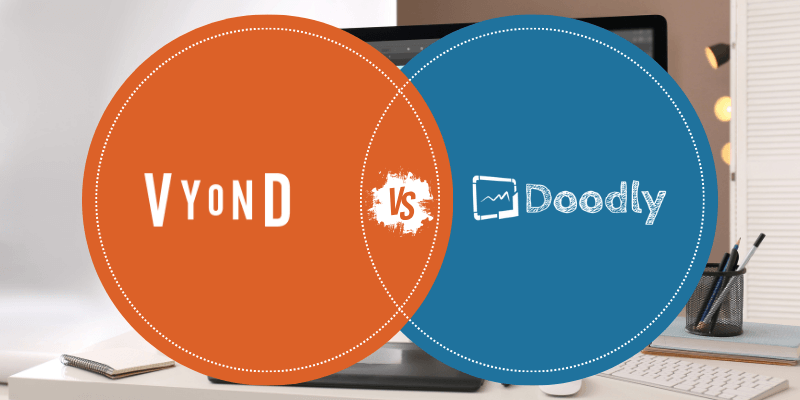
IV. Target Audience and Use Cases:
Understanding the target audience and ideal use cases for Vyond and Doodly involves considering their features, animation styles, and the specific strengths each platform brings to different industries or purposes.
i. Vyond: Professional Appeal for Diverse Industries
Target Audience: Vyond's professional animation style and robust features position it as an ideal choice for a diverse audience, spanning various industries and professional needs.
ii. Use Cases:
- Business Professionals: Vyond is well-suited for business professionals creating marketing videos, presentations, and training materials. Its polished look and realistic animations contribute to an impactful visual narrative.
- Educators: The versatility of Vyond makes it valuable for educators aiming to enhance lessons with engaging animations, ensuring that educational content resonates with students.
- Marketing and Sales Teams: Vyond's features cater to marketing and sales teams, providing them with a dynamic platform for crafting compelling pitches, advertisements, and promotional content.
Industry Focus: Vyond's professional appeal makes it versatile across multiple industries, including corporate, education, marketing, and more. Its realistic animations and customization options contribute to its effectiveness in conveying messages across diverse sectors.
iii. Doodly: Creative Freedom for Personal and Casual Use
Target Audience: Doodly's emphasis on simplicity and creative expression makes it an attractive choice for individuals and businesses seeking a more casual and hand-drawn aesthetic.
iv. Use Cases:
- Bloggers and Content Creators: Doodly is ideal for bloggers and content creators looking to add a unique touch to their content with doodle explainer videos. Its ease of use and creative freedom align well with personal content creation.
- Small Businesses: Doodly can be suitable for small businesses that want to create charming and personalized animations for their marketing and communication needs without the need for complex animations.
- Casual and Informal Settings: Doodly shines in casual and informal settings where a more laid-back and hand-drawn style enhances the overall atmosphere.
Industry Focus: Doodly's creative freedom and simplicity make it particularly well-suited for industries or scenarios where a casual and personalized approach is desired, such as content creation, small business marketing, and casual presentations.
Choosing Based on Target Audience and Use Cases: The choice between Vyond and Doodly depends on the target audience and specific use cases. Vyond's professional appeal makes it versatile across industries with a focus on polished animations. Doodly, with its emphasis on creative freedom and simplicity, caters to individuals and businesses seeking a more casual and hand-drawn aesthetic, making it suitable for personalized content creation and scenarios where a more laid-back style is preferred.
You might also like to check the A Comprehensive Comparison of Vyond and InVideo.
V. Doodly vs Vyond: Pricing Models
Understanding the pricing structures of Vyond and Doodly is essential for you considering these animation tools. Here's an overview of their pricing models, including subscription plans, free trials, and additional costs for specific features.
Vyond: Tailored Plans for Various Needs
i. Subscription Plans: Vyond offers a range of subscription plans to cater to different user needs:
- Essential Plan: Geared towards individual users, the Essential Plan provides access to essential features, including a limited library of characters and props.
- Premium Plan: Ideal for business professionals and educators, the Premium Plan expands the library with more characters, props, and features like collaboration tools.
- Professional Plan: For advanced users and large teams, the Professional Plan offers additional features such as contemporary characters, live chat support, and priority rendering.
ii. Free Trial: Vyond provides a 14-day free trial, allowing you to explore the platform's features before committing to a subscription.
iii. Additional Costs: While the subscription plans cover a broad range of features, Vyond also offers optional add-ons for users with specific needs, such as the "Vyond Professional Services" for personalized assistance and support.
Doodly: Simple and Transparent Pricing
iv. Subscription Plans: Doodly follows a straightforward pricing model with two subscription plans:
- Standard Plan: This plan includes access to standard features, including a library of characters, props, and scenes, making it suitable for personal use.
- Enterprise Plan: Tailored for businesses and professional use, the Enterprise Plan offers additional features such as priority rendering, custom character uploads, and access to future updates.
v. Free Trial: Doodly provides a 14-day money-back guarantee, allowing you to explore the platform risk-free.
vi. Additional Costs: Doodly's pricing model is transparent, with additional costs primarily associated with the subscription plans. You can opt for the Enterprise Plan to access advanced features beyond the standard offering.
Choosing Based on Pricing Models: The choice between Vyond and Doodly regarding pricing depends on individual preferences, budget considerations, and the specific features required. Vyond's tiered subscription plans cater to a range of users, from individuals to large teams, while Doodly's straightforward pricing model ensures transparency and simplicity.
VI. Discounts and Promotional Offerings: Vyond vs Doodly
Both Vyond and Doodly occasionally introduce discounts and promotional offerings to make their animation tools more accessible to users. Here's an overview of any available discounts or promotions for each tool:
Vyond: Periodic Promotions and Enterprise Solutions
- Periodic Promotions: Vyond frequently runs periodic promotions, offering discounts on subscription plans. You can use Vyond coupon codes to unlock exclusive deals, such as getting a 40% discount on the Vyond Yearly Premium Subscription Plan. These coupon codes provide an excellent opportunity for users to enjoy premium features at a more affordable rate.
- Sales Events: Vyond participates in sales events, including the popular Black Friday Sale. During such events, you can expect significant discounts on subscription plans, making it an opportune time to subscribe and benefit from reduced rates.
- Enterprise Solutions: For larger teams or organizations with specific needs, Vyond may provide customized enterprise solutions. These solutions could include tailored pricing, additional support, or exclusive features, making it a cost-effective option for businesses with extensive animation requirements.
Doodly: Seasonal Sales and Special Offers
- Seasonal Sales: Doodly offers periodic seasonal sales, allowing you to secure subscriptions at discounted rates during specific times of the year. You can take advantage of these sales events to access Doodly's features at a more budget-friendly cost.
- Special Offers: Doodly introduces special offers, such as the Onetime Doodly Subscription for $67 using the Doodly Lifetime Deal. Additionally, you can benefit from a flat 49% discount on the yearly subscription by utilizing Doodly coupon codes. These special offers enhance the affordability of Doodly, providing you with valuable savings.
Choosing Based on Discounts and Promotions:
If you are interested in Vyond and Doodly you should actively explore available discounts and promotions to maximize your subscription benefits. Vyond's periodic promotions, including the use of coupon codes and participation in sales events, offer opportunities for users to secure premium features at reduced rates. Doodly's special offers, such as the Onetime Doodly Subscription and coupon code discounts, present users with cost-effective options to access the platform's animation capabilities. Staying informed about these promotions and aligning them with individual animation needs and budget considerations can lead to a more advantageous subscription
 (1).png)
VII. Doodly vs Vyond: User Reviews and Experiences
Understanding user reviews and experiences is crucial in gauging the real-world perspective of animation tools like Vyond and Doodly. Here's a glimpse into insights from users who have hands-on experience with both platforms:
Vyond: Insights from Users
1. Pros:
- Extensive Asset Library: Users appreciate Vyond's vast library of assets, including characters and templates, making it convenient to create diverse and engaging animations.
- Professional Look: Many users highlight Vyond's professional animation style, which is suitable for corporate presentations, marketing videos, and educational content.
- Customization Options: The robust customization features, including character design and advanced settings, offer users the flexibility to tailor animations to their specific needs.
2. Cons:
- Learning Curve: Some users note a learning curve associated with Vyond, especially for those new to animation. However, with practice, many users find it manageable.
- Collaboration Challenges: The limited collaboration features are highlighted as an area for improvement. Users express a desire for more seamless teamwork functionalities.
Doodly: Insights from Users
1. Pros:
- Creative Freedom: Users praise Doodly for its creative freedom, allowing for a personalized and hand-drawn aesthetic. This flexibility is particularly valued by content creators and small businesses.
- Ease of Use: Doodly's user-friendly interface is frequently mentioned, making it accessible to users of varying animation experience levels. Beginners appreciate the simplicity of the platform.
- Versatility: Doodly's versatility shines through, with users finding it suitable for a range of applications, from casual content creation to professional presentations.
2. Cons:
- Graphics Limitation: Some users note limitations in the base product's graphics, expressing a desire for more options without additional payments.
- Learning Curve: While generally easy to use, users mention a potential learning curve for specific features. However, this is often considered minor compared to the overall ease of use.
Common Themes Across Both Platforms:
- Subscription Value: Users on both platforms emphasize the value derived from their chosen subscription plans, with features aligning well with their needs.
- Creative Expression: Both Vyond and Doodly users appreciate the platforms' ability to enhance their creative expression, whether through professional, polished animations (Vyond) or casual, hand-drawn styles (Doodly).
- Customer Support: Feedback on customer support varies but generally indicates satisfaction. Users appreciate responsive support teams that assist in addressing queries and issues promptly.
Choosing Based on User Experiences:
User reviews provide valuable insights into the strengths and areas for improvement for both Vyond and Doodly. Users seeking a professional, versatile tool with extensive customization options may find Vyond suitable. In contrast, those valuing creative freedom and a more casual aesthetic may lean towards Doodly. The decision ultimately hinges on individual preferences, specific use cases, and the creative vision of users.
Check out the comprehensive guide for Vyond Vs Toonly: All you need to know.
VIII. Conclusion
In the dynamic world of animation tools, the decision between Vyond and Doodly comes down to personal preferences and creative goals. Vyond impresses with its polished, professional style, ideal for corporate presentations and educational content, offering extensive customization options.
Meanwhile, Doodly appeals to those seeking creative freedom and a casual, hand-drawn aesthetic, making it perfect for content creators and small businesses. Whether aiming for professionalism or a laid-back vibe, the choice between Vyond and Doodly ultimately hinges on aligning the tool with your unique vision and animation needs.
Vyond and Doodly are well-known editing tools. In this article, we have compared both Vyond and Doodly to help users select better software for their editing needs.
Overview of Vyond:
Founded in November 2007, Vyond is a leading animation software. It is designed to transform ideas into captivating visual narratives. It also has a user-friendly interface and a rich array of animation styles. With these features, it is suitable to use by business professionals and educators. The Vyond Studio has an AI-powered drag-and-drop video creation solution. This powerful tool simplifies the animation process. Using Vyond Studio users can create characters from photos, translate videos into 70+ languages, and customize animations easily.
Overview Of Doodly:
Doodly stands out for its unique doodle-style approach. It offers a distinctive and casual aesthetic for animated content. Doodly was founded in 2012. It is a user-friendly platform suitable for individuals and businesses. With Doodly, users can easily create engaging videos. Doodly has doodle-specific features that offer library of hand-drawn characters, props, and backgrounds. It is an easy solution for people who want to bring their ideas to reality.
I. Vyond vs Doodly: Comparison of Animation Styles
When exploring animation software options like Vyond and Doodly, understanding the distinctive animation styles each platform offers is crucial for making an informed choice.
i. Vyond prides itself on versatility, offering a spectrum of animation styles to suit various creative needs. From polished 2D animations to dynamic whiteboard presentations, Vyond Studio provides you with a professional and refined look. The platform's emphasis on realism allows for realistic movements, actions, and automatic lip-syncing, enhancing the overall visual appeal of animations. This makes Vyond a preferred choice for businesses, educators, and professionals aiming to create sophisticated and visually impressive content.
ii. Pros of Vyond's Animation Style:
- Abundance of Assets: Vyond subscriptions come with an extensive library of assets, including characters with various actions that seamlessly sync with narration.
- Templates for Quick Start: Users benefit from numerous templates, expediting the process of initiating business animations.
- Enjoyable Character Design: Designing characters on Vyond is an enjoyable experience, fostering creativity and engagement.
iii. Cons of Vyond's Animation Style:
- Lack of Collaboration: One drawback is the limited collaboration functionality. Users must download and share videos for feedback, hindering seamless collaborative work.
- Limited Character Variety: While character design is enjoyable, users express a desire for more characters to combat potential monotony.
iv. Doodly, on the other hand, specializes in a more informal and hand-drawn animation style. The doodle-specific features of Doodly bring a charming and casual aesthetic to animated content. The simplicity and uniqueness of this style make Doodly particularly suitable for creating engaging and personalized videos, especially in educational or informal settings. The hand-drawn characters, props, and backgrounds contribute to a distinct visual appeal, offering a different creative dimension compared to more polished animation styles.
v. Pros of Doodly's Animation Style:
- Versatility for Blogs and Client Requirements: Doodly proves versatile, serving both personal blogging needs and meeting clients' requirements effectively.
- User-Friendly Interface: Users appreciate Doodly's easy and intuitive interface, enabling the creation of compelling doodle explainer videos.
vi. Cons of Doodly's Animation Style:
- Graphics Limitation: Some users express challenges with the base product, finding the graphics limited and desiring more options without additional payments.
- Potential Learning Curve: Users encounter uncertainties, potentially attributed to a learning curve in navigating the software for optimal results.
Choosing Based on Style Preferences: The choice between Vyond and Doodly in terms of animation styles ultimately depends on your requirements. Vyond excels in delivering professional-looking animations suitable for a wide range of purposes, while Doodly stands out for its ability to infuse a touch of creativity and informality into animated content.
II. Vyond vs Doodly: Ease of Use
The user-friendliness of animation software plays a crucial role in the creative process, particularly for individuals with varying levels of animation experience.
Vyond Vyond is designed with an intuitive interface, making it accessible to users at different skill levels. Beginners find it easy to navigate, allowing them to start animating promptly. The platform caters to a diverse audience, offering features that appeal to both novices and users with advanced animation skills. Vyond's abundance of assets and templates streamlines the animation process, enhancing the overall user experience.
Doodly emphasizes a user-friendly interface, creating an environment where you can quickly adapt, making it particularly advantageous for beginners. The platform's simplicity is a key strength, allowing users to explore animation with ease. Whether for personal blogs or professional requirements, Doodly's versatility straightforwardly provides creative freedom, making it accessible and intuitive for a wide range of users.
Check out the Top 5 Best Animation Software For Beginners In 2026.
Both Vyond and Doodly prioritize user-friendliness, albeit with different approaches. Vyond's balance between accessibility and advanced features caters to a broad audience seeking versatility, while Doodly's emphasis on simplicity makes it an ideal choice for those starting their animation journey. Choosing between the two depends on individual preferences and the comfort level of users with animation software, ensuring that the selected tool aligns seamlessly with their creative goals.
III. Doodly vs Vyond: Features and Customization
Vyond offers an impressive array of features tailored for users seeking professional-grade animations. Its extensive asset library is a standout, encompassing characters with a diverse range of actions that seamlessly synchronize with narration. The inclusion of various templates streamlines the creation of business animations, providing you with a quick start to their projects. Notably, Vyond's commitment to realism ensures that animations exhibit authentic movements, contributing to an overall polished look.
In terms of customization, Vyond excels in providing you with creative control. The character design process is not only comprehensive but also enjoyable, allowing you to craft characters that align with their specific vision. Advanced customization options extend beyond characters to encompass props, backgrounds, and other elements, offering a high degree of personalization for users with diverse creative requirements.
Doodly positions itself as a versatile solution, accommodating both personal blogging needs and professional client requirements. The platform's user-friendly interface is designed for simplicity, making it accessible to users of varying animation experience levels. Doodly's creative freedom is a defining feature, allowing you to infuse a personal touch into their animations. The inclusion of hand-drawn elements, including characters, props, and backgrounds, adds a unique and casual aesthetic to animations, setting Doodly apart with its emphasis on simplicity and creative expression.
In the realm of customization, Doodly's strength lies in its simplicity and ease of use. You can leverage creative freedom without the need for advanced skills, making it an ideal choice for those who prioritize a straightforward and intuitive customization process. Hand-drawn elements provide you with the ability to add a personal and distinctive flair to their animations, catering to those who appreciate a more casual and uniquely crafted visual style.
Comparing Customization Levels
When comparing customization levels, both Vyond and Doodly offer robust options tailored to their respective strengths. Vyond, with its polished and professional approach, excels in providing extensive customization for users seeking a refined look. Doodly, on the other hand, emphasizes simplicity and creative expression, allowing you to personalize animations with a casual and hand-drawn aesthetic. The choice between the two depends on your specific customization needs and the desired tone for your animated content.
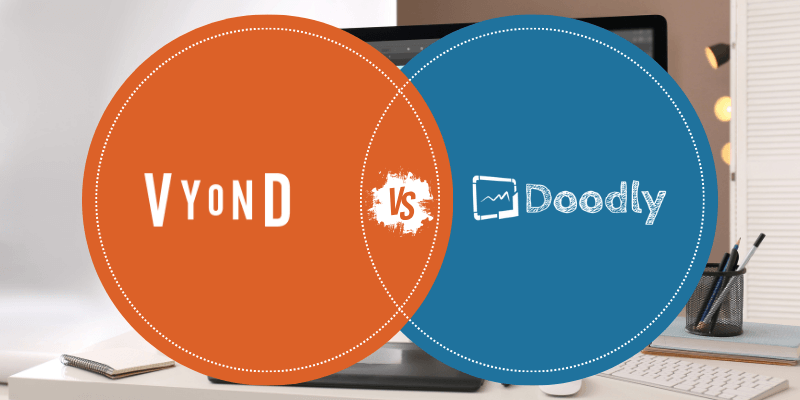
IV. Target Audience and Use Cases:
Understanding the target audience and ideal use cases for Vyond and Doodly involves considering their features, animation styles, and the specific strengths each platform brings to different industries or purposes.
i. Vyond: Professional Appeal for Diverse Industries
Target Audience: Vyond's professional animation style and robust features position it as an ideal choice for a diverse audience, spanning various industries and professional needs.
ii. Use Cases:
- Business Professionals: Vyond is well-suited for business professionals creating marketing videos, presentations, and training materials. Its polished look and realistic animations contribute to an impactful visual narrative.
- Educators: The versatility of Vyond makes it valuable for educators aiming to enhance lessons with engaging animations, ensuring that educational content resonates with students.
- Marketing and Sales Teams: Vyond's features cater to marketing and sales teams, providing them with a dynamic platform for crafting compelling pitches, advertisements, and promotional content.
Industry Focus: Vyond's professional appeal makes it versatile across multiple industries, including corporate, education, marketing, and more. Its realistic animations and customization options contribute to its effectiveness in conveying messages across diverse sectors.
iii. Doodly: Creative Freedom for Personal and Casual Use
Target Audience: Doodly's emphasis on simplicity and creative expression makes it an attractive choice for individuals and businesses seeking a more casual and hand-drawn aesthetic.
iv. Use Cases:
- Bloggers and Content Creators: Doodly is ideal for bloggers and content creators looking to add a unique touch to their content with doodle explainer videos. Its ease of use and creative freedom align well with personal content creation.
- Small Businesses: Doodly can be suitable for small businesses that want to create charming and personalized animations for their marketing and communication needs without the need for complex animations.
- Casual and Informal Settings: Doodly shines in casual and informal settings where a more laid-back and hand-drawn style enhances the overall atmosphere.
Industry Focus: Doodly's creative freedom and simplicity make it particularly well-suited for industries or scenarios where a casual and personalized approach is desired, such as content creation, small business marketing, and casual presentations.
Choosing Based on Target Audience and Use Cases: The choice between Vyond and Doodly depends on the target audience and specific use cases. Vyond's professional appeal makes it versatile across industries with a focus on polished animations. Doodly, with its emphasis on creative freedom and simplicity, caters to individuals and businesses seeking a more casual and hand-drawn aesthetic, making it suitable for personalized content creation and scenarios where a more laid-back style is preferred.
You might also like to check the A Comprehensive Comparison of Vyond and InVideo.
V. Doodly vs Vyond: Pricing Models
Understanding the pricing structures of Vyond and Doodly is essential for you considering these animation tools. Here's an overview of their pricing models, including subscription plans, free trials, and additional costs for specific features.
Vyond: Tailored Plans for Various Needs
i. Subscription Plans: Vyond offers a range of subscription plans to cater to different user needs:
- Essential Plan: Geared towards individual users, the Essential Plan provides access to essential features, including a limited library of characters and props.
- Premium Plan: Ideal for business professionals and educators, the Premium Plan expands the library with more characters, props, and features like collaboration tools.
- Professional Plan: For advanced users and large teams, the Professional Plan offers additional features such as contemporary characters, live chat support, and priority rendering.
ii. Free Trial: Vyond provides a 14-day free trial, allowing you to explore the platform's features before committing to a subscription.
iii. Additional Costs: While the subscription plans cover a broad range of features, Vyond also offers optional add-ons for users with specific needs, such as the "Vyond Professional Services" for personalized assistance and support.
Doodly: Simple and Transparent Pricing
iv. Subscription Plans: Doodly follows a straightforward pricing model with two subscription plans:
- Standard Plan: This plan includes access to standard features, including a library of characters, props, and scenes, making it suitable for personal use.
- Enterprise Plan: Tailored for businesses and professional use, the Enterprise Plan offers additional features such as priority rendering, custom character uploads, and access to future updates.
v. Free Trial: Doodly provides a 14-day money-back guarantee, allowing you to explore the platform risk-free.
vi. Additional Costs: Doodly's pricing model is transparent, with additional costs primarily associated with the subscription plans. You can opt for the Enterprise Plan to access advanced features beyond the standard offering.
Choosing Based on Pricing Models: The choice between Vyond and Doodly regarding pricing depends on individual preferences, budget considerations, and the specific features required. Vyond's tiered subscription plans cater to a range of users, from individuals to large teams, while Doodly's straightforward pricing model ensures transparency and simplicity.
VI. Discounts and Promotional Offerings: Vyond vs Doodly
Both Vyond and Doodly occasionally introduce discounts and promotional offerings to make their animation tools more accessible to users. Here's an overview of any available discounts or promotions for each tool:
Vyond: Periodic Promotions and Enterprise Solutions
- Periodic Promotions: Vyond frequently runs periodic promotions, offering discounts on subscription plans. You can use Vyond coupon codes to unlock exclusive deals, such as getting a 40% discount on the Vyond Yearly Premium Subscription Plan. These coupon codes provide an excellent opportunity for users to enjoy premium features at a more affordable rate.
- Sales Events: Vyond participates in sales events, including the popular Black Friday Sale. During such events, you can expect significant discounts on subscription plans, making it an opportune time to subscribe and benefit from reduced rates.
- Enterprise Solutions: For larger teams or organizations with specific needs, Vyond may provide customized enterprise solutions. These solutions could include tailored pricing, additional support, or exclusive features, making it a cost-effective option for businesses with extensive animation requirements.
Doodly: Seasonal Sales and Special Offers
- Seasonal Sales: Doodly offers periodic seasonal sales, allowing you to secure subscriptions at discounted rates during specific times of the year. You can take advantage of these sales events to access Doodly's features at a more budget-friendly cost.
- Special Offers: Doodly introduces special offers, such as the Onetime Doodly Subscription for $67 using the Doodly Lifetime Deal. Additionally, you can benefit from a flat 49% discount on the yearly subscription by utilizing Doodly coupon codes. These special offers enhance the affordability of Doodly, providing you with valuable savings.
Choosing Based on Discounts and Promotions:
If you are interested in Vyond and Doodly you should actively explore available discounts and promotions to maximize your subscription benefits. Vyond's periodic promotions, including the use of coupon codes and participation in sales events, offer opportunities for users to secure premium features at reduced rates. Doodly's special offers, such as the Onetime Doodly Subscription and coupon code discounts, present users with cost-effective options to access the platform's animation capabilities. Staying informed about these promotions and aligning them with individual animation needs and budget considerations can lead to a more advantageous subscription
 (1).png)
VII. Doodly vs Vyond: User Reviews and Experiences
Understanding user reviews and experiences is crucial in gauging the real-world perspective of animation tools like Vyond and Doodly. Here's a glimpse into insights from users who have hands-on experience with both platforms:
Vyond: Insights from Users
1. Pros:
- Extensive Asset Library: Users appreciate Vyond's vast library of assets, including characters and templates, making it convenient to create diverse and engaging animations.
- Professional Look: Many users highlight Vyond's professional animation style, which is suitable for corporate presentations, marketing videos, and educational content.
- Customization Options: The robust customization features, including character design and advanced settings, offer users the flexibility to tailor animations to their specific needs.
2. Cons:
- Learning Curve: Some users note a learning curve associated with Vyond, especially for those new to animation. However, with practice, many users find it manageable.
- Collaboration Challenges: The limited collaboration features are highlighted as an area for improvement. Users express a desire for more seamless teamwork functionalities.
Doodly: Insights from Users
1. Pros:
- Creative Freedom: Users praise Doodly for its creative freedom, allowing for a personalized and hand-drawn aesthetic. This flexibility is particularly valued by content creators and small businesses.
- Ease of Use: Doodly's user-friendly interface is frequently mentioned, making it accessible to users of varying animation experience levels. Beginners appreciate the simplicity of the platform.
- Versatility: Doodly's versatility shines through, with users finding it suitable for a range of applications, from casual content creation to professional presentations.
2. Cons:
- Graphics Limitation: Some users note limitations in the base product's graphics, expressing a desire for more options without additional payments.
- Learning Curve: While generally easy to use, users mention a potential learning curve for specific features. However, this is often considered minor compared to the overall ease of use.
Common Themes Across Both Platforms:
- Subscription Value: Users on both platforms emphasize the value derived from their chosen subscription plans, with features aligning well with their needs.
- Creative Expression: Both Vyond and Doodly users appreciate the platforms' ability to enhance their creative expression, whether through professional, polished animations (Vyond) or casual, hand-drawn styles (Doodly).
- Customer Support: Feedback on customer support varies but generally indicates satisfaction. Users appreciate responsive support teams that assist in addressing queries and issues promptly.
Choosing Based on User Experiences:
User reviews provide valuable insights into the strengths and areas for improvement for both Vyond and Doodly. Users seeking a professional, versatile tool with extensive customization options may find Vyond suitable. In contrast, those valuing creative freedom and a more casual aesthetic may lean towards Doodly. The decision ultimately hinges on individual preferences, specific use cases, and the creative vision of users.
Check out the comprehensive guide for Vyond Vs Toonly: All you need to know.
VIII. Conclusion
In the dynamic world of animation tools, the decision between Vyond and Doodly comes down to personal preferences and creative goals. Vyond impresses with its polished, professional style, ideal for corporate presentations and educational content, offering extensive customization options.
Meanwhile, Doodly appeals to those seeking creative freedom and a casual, hand-drawn aesthetic, making it perfect for content creators and small businesses. Whether aiming for professionalism or a laid-back vibe, the choice between Vyond and Doodly ultimately hinges on aligning the tool with your unique vision and animation needs.